When it comes to running a solar business, generating leads can be one of the most difficult, and expensive, parts of making a sale. As the residential solar market becomes more and more competitive, it becomes more difficult for individual solar companies to create a niche and capture high-quality leads in their service territory.
At the highest level, leads can either be generated by a solar company itself, or they can be bought from a third party; the pros and cons of both options are covered in detail in our Ultimate Guide to Generating Solar Leads. With third-party leads becoming more expensive as more companies are competing for the same leads, smart companies are attempting to generate their own leads to fill the gap — via their website, referrals, or other sources.
However, when you’re trying to generate leads through a website, you can’t just create a simple contact form and expect it to generate results. Homeowners generally want something in return for providing their contact information.
That’s where Aurora’s Lead Capture AI (LCAI) tool can provide a huge boost. It empowers your company to boost website conversion rates and generate higher-quality leads with an innovative, interactive experience for homeowners. Using the Lead Capture AI widget on your website, homeowners can provide information about their home, answer customized qualification questions, and instantly review a savings estimate and a 3D model of a solar system on their home… and give you their contact information.
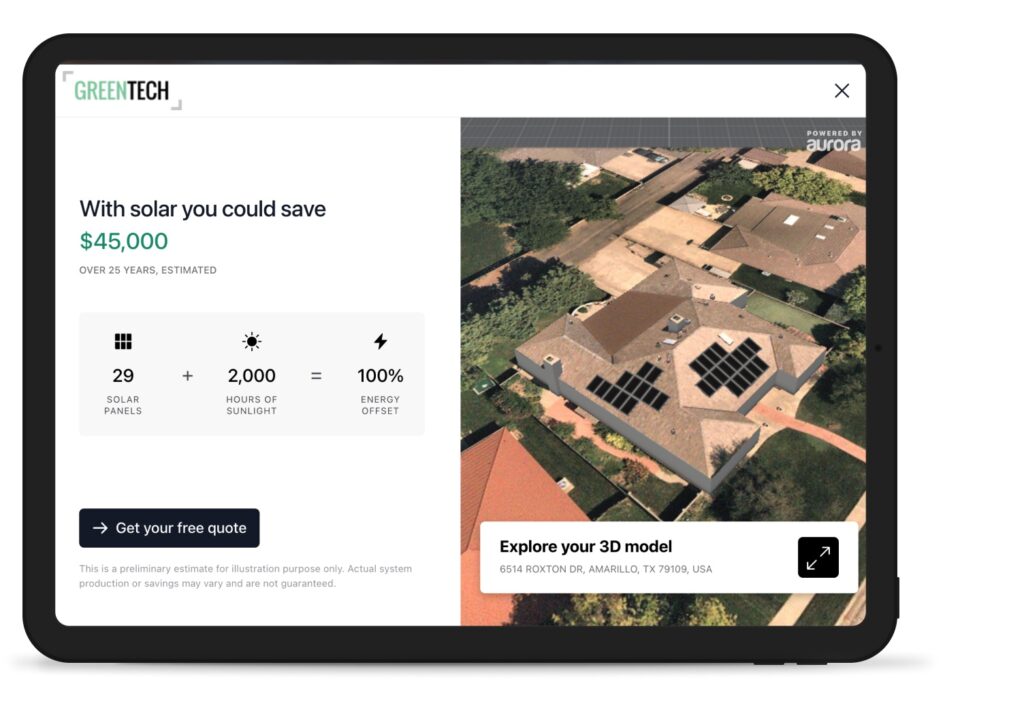
Where to place calls to action
For any CTAs to be effective, they must be placed in prominent locations on your website’s highest trafficked pages. For this reason, we recommend that you put at least one Lead Capture AI CTA “above the fold” on your website’s home page, meaning that it is visible without the visitor needing to scroll down. This ensures that each visitor will see your CTA at least once before navigating to another page, scrolling down, or bouncing from your website altogether.
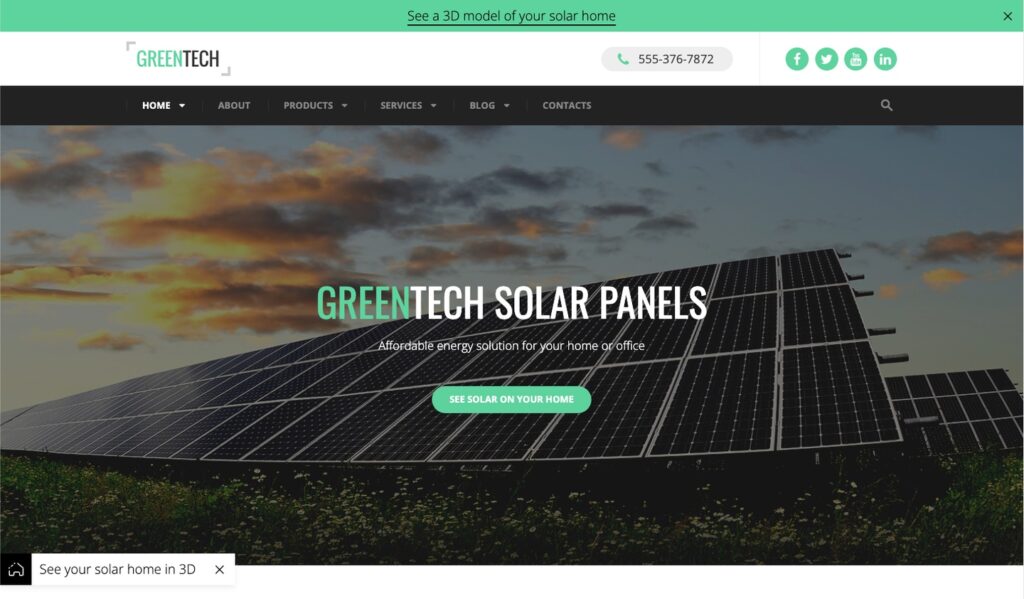
While above the fold is the most obvious location for a call to action, it can also be effective to place secondary CTAs in the middle of a page, or even at the bottom. CTAs in the middle of a page can appeal to visitors who have had their questions answered and are ready to move forward in their buyer’s journey, while CTAs at the bottom of a page can be a logical conclusion to the marketing story that you told on the page.
We also recommend sprinkling additional CTAs to open Lead Capture AI throughout your site, as a visitor may first want to learn more about your company, educate themselves about solar power, or read testimonials before seeing a system on their home. Finally, your website’s footer can be a powerful location for a call to action, because it will appear on every page while also being less obtrusive than your other CTAs.
As you can see, there are plenty of options for placing CTAs, and no one spot will be ideal for every website. As will be the theme throughout this blog series, the most important takeaway is that you should try a few different options and track the results!
Customizing colors and styles
After choosing where you want to place a CTA, the next step is to decide on the colors and styles you want to use. For the most part, you’ll want to choose fonts and colors that are consistent with your brand, while also keeping the CTA pronounced and distinct from other aspects of your website.
There are four main options for CTA styles, and you can find instructions on how to implement them in our publicly available Lead Capture AI Documentation. These four options are: buttons, banners (at the top or bottom of a page), pop ups (in the bottom left or bottom right of a page), and page sections.
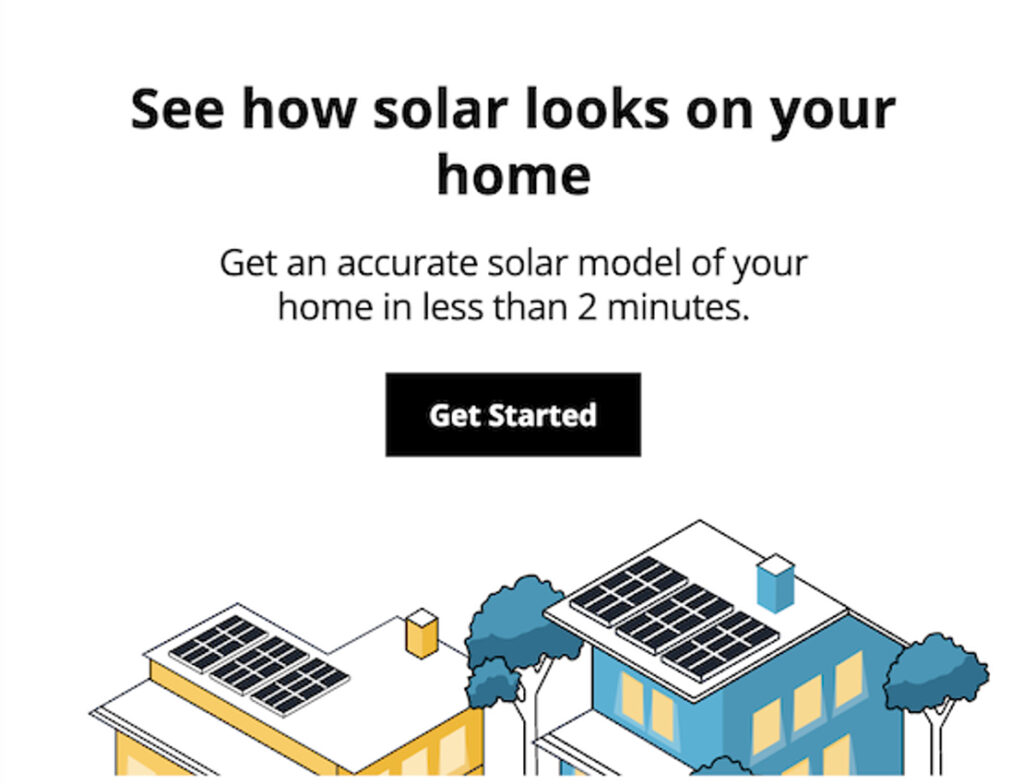
For all four of these pre-built options, you can easily customize fonts, colors, and more to match your site styles. You can also build fully-custom CTAs that will run the javascript required to launch LCAI from anywhere on your website.
Choosing the right copy
Now that you’ve decided where your CTA will be placed and what it will look like, it’s time to finalize what is perhaps the most important part — the copy!
In general, calls to action should be short, clear, and powerful. An effective CTA includes an action verb that makes it very easy for a visitor to understand what will happen when they click. If you don’t provide a clear next step, visitors are more likely to leave a page without taking the desired action, which means they won’t become a qualified lead.
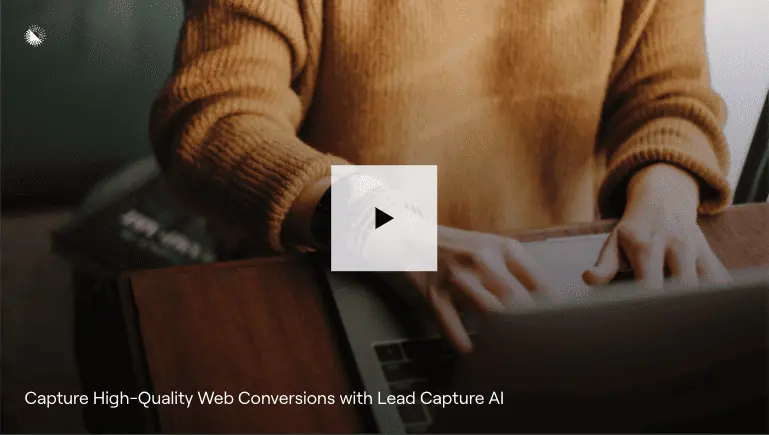
Another powerful technique for CTAs is to include “no-obligation statements,” which make it clear that there’s no cost or commitment involved in clicking on the CTA. No-obligation statements include words like “free” or “no-risk.”
Still, this leaves many options for copy for a call to action that will launch LCAI. As with any marketing initiative, it will be well worth the time to track CTA performance over time and tweak the copy as necessary.
Here are some examples that have worked well for Aurora’s customers:
- See solar on your home
- See how much you could save
- Get an instant savings estimate
- Get a free savings estimate
- Build your system for free
After deciding on the copy, your calls to action should be ready to go live on your website! In the next post in this series, we’ll discuss how you can customize the actual Lead Capture AI experience for visitors who’ve clicked on a CTA.
Have a question about Lead Capture AI that wasn’t answered here? Schedule a personalized demo, or get the info right now by clicking the chat box at the lower right of the screen.
Check out the other blogs in this series here:
- This post — Make the leads come to you: Using calls to action to maximize clicks
- Get solar leads hooked with Lead Capture AI customizations
- Get more solar leads using Lead Capture AI, analytics, and ads
- Qualify solar leads quickly and easily with Lead Capture AI and the Leads API



