When it comes to running a solar business, generating leads can be one of the most difficult, and expensive, parts of making a sale. Aurora’s Lead Capture AI (LCAI) tool helps solar companies boost their website conversion rates and generate higher quality leads with an innovative, interactive experience for homeowners. By interacting with the Lead Capture AI widget — which can be embedded in any website — homeowners can provide information about their home, answer customized qualification questions, instantly review a savings estimate and a 3D model of a solar system on their home, and provide their contact information.
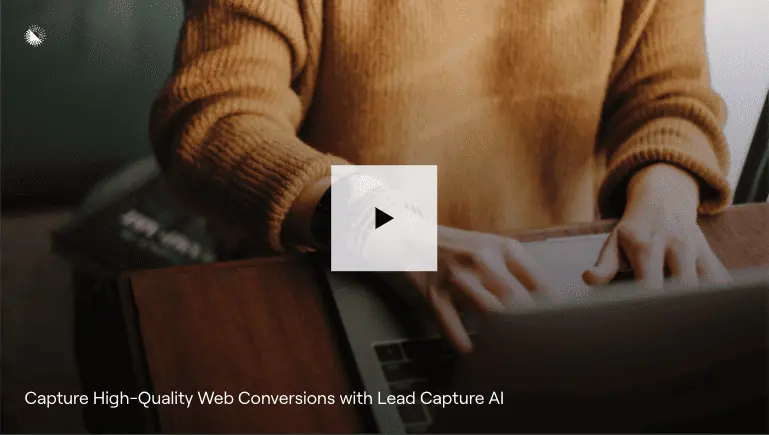
In the first two posts of this series, we discussed calls to action and LCAI customizations, which will help you generate more leads and gather relevant insights. In this post, we’ll focus on how analytics and advertising can further enhance your Lead Capture experience.
Event tracking with Google Analytics
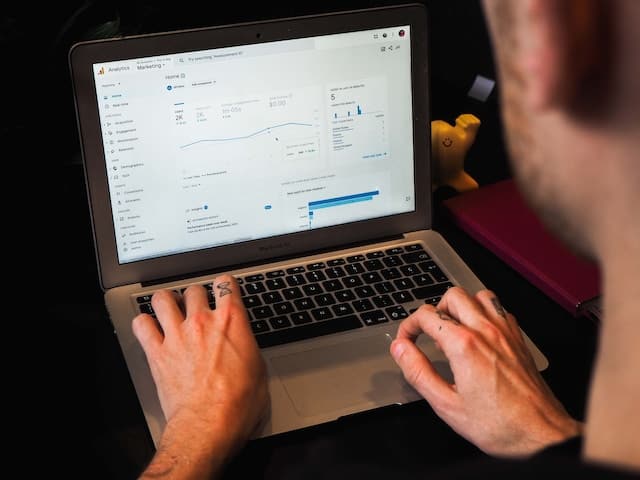
Lead Capture AI includes a number of ways to collect performance data to help you make better decisions about your company’s marketing. If you use web analytics software like Google Analytics, you can trigger and track “events” associated with conversions in Lead Capture AI. These events can then be combined with other metrics on your site, like the number of visitors or traffic source. With this data, you can better understand metrics like conversion rates and determine which traffic sources are generating the highest quantity leads for your sales team. You can view a full guide for setting up event tracking with Google Analytics in Aurora’s Lead Capture documentation.
In addition to Javascript events, marketing URL parameters are a powerful way to attribute campaign traffic to converted leads. Lead Capture supports UTM parameters, Facebook click IDs, and Google click IDs in our documentation. In order for these parameters to serve your business, you need to include them in the links to your site. There are many campaign tracking builders available to make this easy, such as this campaign builder from Google. Knowing where your leads come from is a huge step towards discovering, and investing in, the channels that offer the highest ROI for your business.
For users of Aurora’s Sync API, each Lead record will include the LCAI Template ID, template name, and marketing URL parameters from the source Lead Capture template. The template ID and name are particularly useful when you are using multiple Lead Capture templates simultaneously. For example, if you have one LCAI template designed specifically for your homepage, and another designed for a targeted ad campaign, you will be able to identify which template individual Leads utilize to enter your funnel.
Ads
As you may expect, our customers have reported that certain ads convert better than others when directed to LCAI. Ads that convert most effectively tend to target customers who are looking specifically for something like a solar calculator. In this case, you may consider bidding higher on Google AdWords for search terms like:
- “Solar savings calculator”
- “Solar designer”
- “How big of a solar system do I need?”
- “Is my house a good fit for solar?”
These ads can be targeted to customers searching within your service territory to ensure you’re not spending money on customers you can’t serve.
Like with many aspects of Lead Capture AI, we recommend that you try out a variety of advertising strategies and see what works best for your company. Rather than simply reusing existing ads, it’s a good idea to create ads that specifically call out the capability of Lead Capture AI to design a personalized system for the homeowner.
It’s also critical to measure the impact of your ad spending. Of the capabilities described in previous sections, the one most relevant to ad campaigns is Lead Capture’s ability to pass through marketing URL parameters, which can help you track ad performance and attribute spend.
Split testing
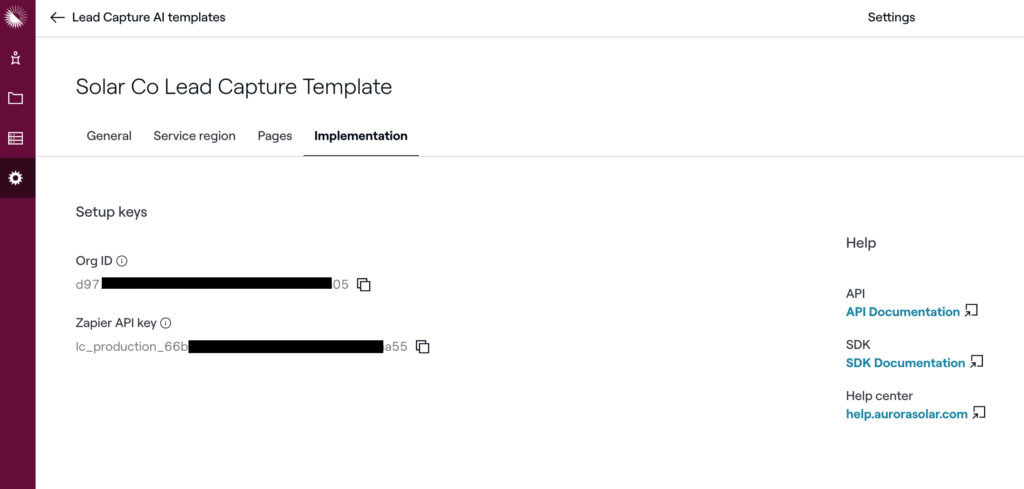
While not provided by Aurora, it’s possible to use split testing (or A/B testing) to further optimize Lead Capture AI. With split testing, you can experiment with different versions of Lead Capture templates on the same page and measure the success of each.
You can easily create multiple Lead Capture AI templates, each with a unique “org-id” as shown in the image above. Using split testing software you can then substitute in different org IDs that will be shown to different visitors, then measure the conversion rate for each template as described above.
With split testing, the best practice is to make one or two small changes for each test so that you can attribute changes in traffic and conversion to that change. For example, you could create two identical Lead Capture templates, and only change whether the Intake Form is shown before or after the Results page (see our previous post for details about making this change).
There are many tools that can help you start split testing, most of which should be compatible with LCAI. A popular free tool for simple split tests is Google Optimize. For more advanced users, a popular paid option is Optimizely.
Landing pages
In addition to creating LCAI calls to action on your homepage and other high traffic areas of your website, customers have also had success with directing email or ad traffic to specific LCAI-focused landing pages. A landing page is a dedicated entry point to your website for people interested in learning about something specific, and they typically focus on a single goal, such as lead generation or conversion.
Landing pages can be used as an alternative to split testing when you want to test out different layouts and copy within the LCAI experience. While you can create landing pages easily enough on your own website, popular landing page providers also include Unbounce, Instapage, and Clickfunnels.
We hope that all of these methods of promoting and tracking Lead Capture AI are useful for you and your team. Check back at a later date to catch the fourth and final blog post in this series, which will be all about using Aurora’s Leads API to sync Lead data to your CRM and other marketing tools.
Have a question about Lead Capture AI that wasn’t answered here? Schedule a personalized demo, or get the info right now by clicking the chat box at the lower right of the screen.
Check out the other blogs in this series here:
- Make the leads come to you: Using calls to action to maximize clicks
- Get solar leads hooked with Lead Capture AI customizations
- This post — Get more solar leads using Lead Capture AI, analytics, and ads
- Qualify solar leads quickly and easily with Lead Capture AI and the Leads API



